Over the past month I have been experimenting with the new HTC One M8 phone. I remember seeing it for the first time at the launch and being sad when I didn’t win the raffle to win one! It’s such a unique phone that offers features like no others on the market. Being a blogger, I take A LOT of photos. Whether it being a selfie, an outfit shot, food pictures, beauty products…you get the point! What I liked the most about the phone is the unlimited photo taking options. In the main camera menu, you have 6 options that include: Selfie, Camera, Dual Capture, Video, Pan 360, and Zoe Camera.
The selfie function has to be one of the most fun features to play with. There is a makeup option where you can scale it from 1 to 10 and after taking the photo, it will instantly ‘photoshop’ your face. It can make you almost look like a China doll if you have it on 10. You can see my example below.
After taking a photo you can also do some fun editing tricks such as the normal – rotate, crop, flip, straighten, and draw. As well as some of the unique features that include full editing of your face if you really wanted such as sliming down your face, enhancing your eyes etc. It really is like a small Photoshop program on your phone with the HTC One M8.
All photos below were taken during the time I was using the HTC One M8! If you have any questions regarding the phone and my experience please leave me a comment below.





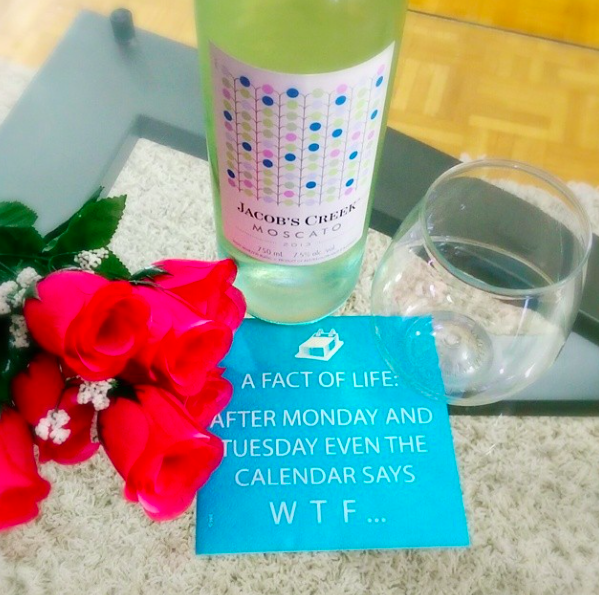

I wish my phone had more options like that makeup option!